Graph-based Full Event Interpretation
Contents
7.8.6. Graph-based Full Event Interpretation#
Author: J. Cerasoli
The Graph-based Full Event Interpretation (graFEI) is a machine learning tool to inclusively reconstruct events in Belle II
using information on the final state particles only, without any prior assumption about the structure of the underlying decay chain.
This task is achieved with the use of deep Graph Neural Networks (GNNs), a particular class of neural networks acting on graphs.
Graphs are entities composed of a set of nodes \(V=\{v_{i}\}_{i=1}^N\)
connected by edges \(E = \{e_{v_{i} v_{j}} \equiv e_{ij}\}_{i \neq j}\).
You can find a brief description of the model in the documentation of the GraFEIModel class.
See also
The model is described in these proceedings. This work is based on ‘Learning tree structures from leaves for particle decay reconstruction’ by Kahn et al. Please consider citing both papers. The code is adapted from the work of Kahn et al (available here). A detailed description of the model is also available in this Belle II internal note (restricted access).
The network is trained to predict the mass hypotheses of final state particles and the Lowest Common Ancestor (LCA) matrix of the event. Each element of this matrix corresponds to a pair of final state particles, and contains the lowest ancestor common to both particles. To avoid the use of a unique identifier for each ancestor, a system of classes is used: 6 for \(\Upsilon (4S)\) resonances, 5 for \(B^{\pm,0}\) mesons, 4 for \({D^{*}_{(s)}}^{\pm, 0}\), 3 for \(D^{\pm,0}\), 2 for \(K_{s}^{0}\), 1 for \(\pi^{0}\) or \(J/\psi\) and 0 for particles not belonging to the decay tree. This new representation of the LCA is called LCAS matrix, where the S stands for “stage”. An example of decay tree with its corresponding LCAS matrix is:
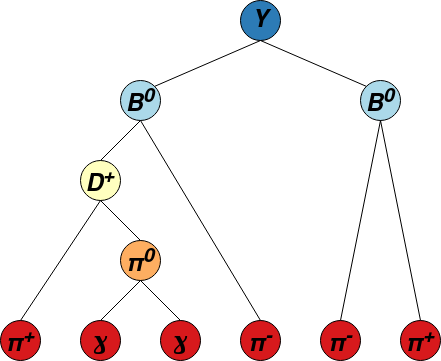
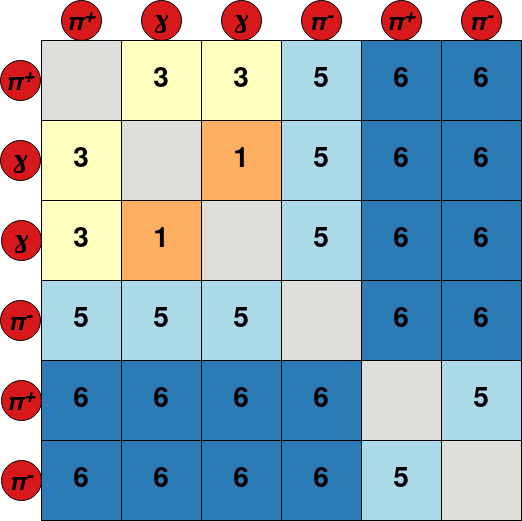
The model can be trained and evaluated in two modes:
\(\Upsilon (4S)\) reconstruction mode: the model is trained to reconstruct the LCAS matrix of the whole event, i.e. the maximum depth of the LCAS matrix is 6;
\(B\) reconstruction mode: the model is trained to reconstruct single \(B\) decays, i.e. the maximum depth of the LCAS matrix is 5. In this case, when applying the model to some data, a signal-side must be reconstructed first, and the graFEI is used to reconstruct the rest-of-event.
Model training#
The graFEI code is contained in analysis/scripts/grafei.
The model is trained with ROOT ntuples produced with the steering file grafei/scripts/create_training_files.py (you may want to modify this file with your own cuts).
The file requires the argument -t to be set to either B+, B0 or Ups for \(B^{+}\), \(B^{0}\) or \(\Upsilon (4S)\) reconstruction respectively.
This is the only place where you specify which reconstruction mode you wish to perform: the code will figure it out automatically in later steps.
The output files used for training and evaluation must be placed in the folders root/train and root/val respectively, where root is a folder of your choice.
The training is performed with the python script grafei/scripts/train_model.py. It requires a .yaml config file with the -c argument.
You can find a prototype of config file at analysis/data/grafei_config.yaml, where all options are documented.
The training will output a copy of the config file used and a weight file in the format .pt that can be used to apply the model to some other data.
The output folder is defined in the config file.
The loss function is of the form
where \(\alpha\) is a parameter tunable in the config file.
Applying the model to data#
The model .yaml and .pt output files can be saved to a payload with the script grafei/scripts/save_model_to_payload.py
and uploaded to a global tag in order to run on the grid.
Finally, the model can be included in a steering file via the graFEI wrapper function,
in order to apply the model to Belle II data and MC.
Example of steering files for \(B\) and \(\Upsilon (4S)\) reconstruction modes are available in analysis/examples/GraFEI.
In both cases the LCAS matrix and mass hypotheses are not directly saved in the final ntuples, but several variables labelled with the prefix graFEI_ can be added.
When using the model in \(\Upsilon (4S)\) reconstruction mode you have also the possibility of specifying an LCAS matrix (in the form of a nested list) and a list
of mass hypotheses (following the convention outlined in the select_good_decay class) for your signal-side: in the case where the predicted LCAS matrix describes a valid tree structure,
the code checks if a subset of particles in the tree matches the given LCAS and mass hypotheses
(the ordering of the final state particles does not matter because all the permutations are checked, however the mass hypotheses and the LCAS rows/columns should match).
If so, the graFEI_goodEvent variable is set to 1. This allows to get rid of badly reconstructed events.
Moreover, you can construct signal- and tag-side candidates with the following lines of code (as documented in the example):
charged_types = ["e+", "mu+", "pi+", "K+", "p+"]
particle_types = charged_types + ["gamma"]
# Define sig-side B -> K+ (nu nu)
# Here we consider all charged basf2 mass hypotheses
# since not necessarily they coincide with those
# predicted by graFEI which we require to be kaons
for part in charged_types:
ma.reconstructDecay(
f"B+:{part[:-1]} -> {part}:final",
"daughter(0, extraInfo(graFEI_sigSide)) == 1",
path=path,
)
ma.copyLists("B+:Bsgn", [f"B+:{part[:-1]}" for part in charged_types], path=path)
# Define tag-side B
for part in particle_types:
ma.cutAndCopyList(
f"{part}:Btag",
f"{part}:final",
cut="extraInfo(graFEI_sigSide) == 0",
writeOut=True,
path=path,
)
ma.combineAllParticles([f"{part}:Btag" for part in particle_types], "B+:Btag", path=path)
ma.reconstructDecay("Upsilon(4S):neutral -> B+:Bsgn B-:Btag", "", path=path)
ma.reconstructDecay("Upsilon(4S):charged -> B+:Bsgn B+:Btag", "", allowChargeViolation=True, path=path)
ma.copyLists(
"Upsilon(4S):graFEI",
[
"Upsilon(4S):neutral",
"Upsilon(4S):charged",
],
path=path,
)
The PART:final particle lists in the example are those used as input for the model.
The extraInfo(graFEI_sigSide) is set to 1 for particles predicted to belong to the signal-side, 0 for particles predicted to belong to the tag-side
and -1 for particles in events with graFEI_goodEvent = 0. Therefore, if you want meaningful distributions you should cut on events with graFEI_goodEvent = 1.
However, if you reconstruct the signal-side as in the example, only good events are kept.
Warning
For the time being, the mass hypotheses defined at the beginning are not changed, even if new hypotheses are predicted by the model. Thus you’ll have to consider all of them when creating your signal-side candidates. This behavior will change in future versions of the tool.
The variables added by the GraFEI are filled with nan if there are less than two reconstructed particles in the event.
Otherwise, they are defined as follows:
Variable |
Description |
|---|---|
|
Discriminating variable obtained as the product of predicted edge class probabilities in the event. |
|
Discriminating variable obtained as the arithmetic mean of predicted edge class probabilities in the event. |
|
Discriminating variable obtained as the geometric mean of predicted edge class probabilities in the event. |
|
1 for valid tree structures, 0 otherwise. |
|
1 for events having a correctly reconstructed signal-side, 0 otherwise (\(\Upsilon (4S)\) reconstruction mode only). |
|
Number of reconstructed final state particles in the event. |
|
Number of reconstructed charged particles in the event, according to mass hypotheses assigned with likelihood functions. |
|
Number of reconstructed photons in the event, according to mass hypotheses assigned with likelihood functions. |
|
Number of reconstructed electrons in the event, according to mass hypotheses assigned with likelihood functions. |
|
Number of reconstructed muons in the event, according to mass hypotheses assigned with likelihood functions. |
|
Number of reconstructed pions in the event, according to mass hypotheses assigned with likelihood functions. |
|
Number of reconstructed kaons in the event, according to mass hypotheses assigned with likelihood functions. |
|
Number of reconstructed protons in the event, according to mass hypotheses assigned with likelihood functions. |
|
Number of reconstructed leptons in the event, according to mass hypotheses assigned with likelihood functions. |
|
Number of other reconstructed particles in the event, according to mass hypotheses assigned with likelihood functions. |
|
Number of reconstructed charged particles in the event, according to mass hypotheses assigned with the graFEI model. |
|
Number of reconstructed photons in the event, according to mass hypotheses assigned with the graFEI model. |
|
Number of reconstructed electrons in the event, according to mass hypotheses assigned with the graFEI model. |
|
Number of reconstructed muons in the event, according to mass hypotheses assigned with the graFEI model. |
|
Number of reconstructed pions in the event, according to mass hypotheses assigned with the graFEI model. |
|
Number of reconstructed kaons in the event, according to mass hypotheses assigned with the graFEI model. |
|
Number of reconstructed protons in the event, according to mass hypotheses assigned with the graFEI model. |
|
Number of reconstructed leptons in the event, according to mass hypotheses assigned with the graFEI model. |
|
Number of other reconstructed particles in the event, according to mass hypotheses assigned with the graFEI model. |
|
Number of reconstructed particles predicted as being “unmatched” by the model, i.e. the corresponding line in the LCAS matrix is filled with 0’s. |
|
Number of reconstructed particles predicted as being “unmatched” by the model, excluding photons. |
|
Truth-matching variable: 1 if LCAS matrix of the event if perfectly reconstructed, 0 otherwise. |
|
Truth-matching variable: 1 if all mass hypotheses in the event are perfectly assigned, 0 otherwise. |
|
Truth-matching variable: logical |
|
Truth-matching variable: 1 if a neutrino is present in the true underlying decay chain, 0 if not present, -1 if no decay chain can be matched to the event. |
|
Truth-matching variable: number of final state particles in the true underlying decay chain, -1 if no decay chain can be matched to the event. |
|
Truth-matching variable: number of final state particles matched to true photons. |
|
Truth-matching variable: number of final state particles matched to true electrons. |
|
Truth-matching variable: number of final state particles matched to true muons. |
|
Truth-matching variable: number of final state particles matched to true pions. |
|
Truth-matching variable: number of final state particles matched to true kaons. |
|
Truth-matching variable: number of final state particles matched to true protons. |
|
Truth-matching variable: number of final state particles matched to true other particles. |
Code documentation#
This section describes the grafei code.
Core modules#
If you want to use a custom steering file to create training data, you can import the LCASaverModule with from grafei import lcaSaver.
You can import the core GraFEIModule in a steering file with from grafei import graFEI.
These are wrapper functions that internally call the modules and add them to the basf2 path.
- grafei.graFEI(particle_list, path, cfg_path=None, param_file=None, sig_side_lcas=None, sig_side_masses=None, gpu=False, payload_config_name='graFEIConfigFile', payload_model_name='graFEIModelFile')[source]#
Wrapper function to add the GraFEIModule to the path in a single call.
Applies graFEI model to a particle list in basf2. GraFEI information is stored as extraInfos.
- Parameters
particle_list (str) – Name of particle list.
path (basf2.Path) – Module is added to this path.
cfg_path (str) – Path to config file. If
Nonethe config file in the global tag is used.param_file (str) – Path to parameter file containing the model. If
Nonethe parameter file in the global tag is used.sig_side_lcas (list) – List containing LCAS matrix of signal-side.
sig_side_masses (list) – List containing mass hypotheses of signal-side.
gpu (bool) – Whether to run on a GPU.
payload_config_name (str) – Name of config file payload. The default should be kept, except in basf2 examples.
payload_model_name (str) – Name of model file payload. The default should be kept, except in basf2 examples.
- grafei.lcaSaver(particle_lists, features, mcparticle_list, output_file, path)[source]#
Wrapper function to add the LCASaverModule to the path.
Save Lowest Common Ancestor matrix of each MC Particle in the given list.
- Parameters
particle_lists (list) – Name of particle lists to save features of.
features (list) – List of features to save for each particle.
mcparticle_list (str) – Name of particle list to build LCAs from (will use as root).
output_file (str) – Path to output file to save.
path (basf2.Path) – Module is added to this path.
Other modules and functions#
Here the core code of the graFEI is described. This section is intended for developers, users usually do not need to manipulate these components.
- grafei.model.config.load_config(cfg_path=None, model=None, dataset=None, run_name=None, samples=None, **kwargs)[source]#
Load default configs followed by user configs and populate dataset tags.
- Parameters
- Returns
Loaded training configuration dictionary and list of tuples containing (tag name, dataset path, tag key).
- Return type
- class grafei.model.create_trainer.GraFEIIgniteTrainer(model, optimizer, loss_fn, device, configs, tags, scheduler=None, ignore_index=- 1.0)[source]#
Class to setup the ignite trainer and hold all the things associated.
- Parameters
model (Model) – The actual PyTorch model.
optimizer (Optimizer) – Optimizer used in training.
loss_fn (Loss) – Loss function.
device (Device) – Device to use.
configs (dict) – Dictionary of run configs from loaded yaml config file.
tags (list) – Various tags to sort train and validation evaluators by, e.g. “Training”, “Validation”.
scheduler (Scheduler) – Learning rate scheduler.
ignore_index (int) – Label index to ignore when calculating metrics, e.g. padding.
- grafei.model.dataset_split.create_dataloader_mode_tags(configs, tags)[source]#
Convenience function to create the dataset/dataloader for each mode tag (train/val) and return them.
- grafei.model.dataset_utils.populate_avail_samples(X, Y, B_reco=0)[source]#
Shifts through the file metadata to populate a list of available dataset samples.
- Parameters
- Returns
List of available samples for training.
- Return type
- grafei.model.dataset_utils.preload_root_data(root_files, features, discarded)[source]#
Load all data from root files as lazyarrays (not actually read from disk until accessed).
- Parameters
- Returns
Lists of dictionaries containing training information for input and ground-truth.
- Return type
- grafei.model.edge_features.compute_cosTheta(name_values)[source]#
Computes cosinus of angle between two tracks.
- Parameters
name_values (dict) – Dictionary of numpy arrays containing p, px, py, pz.
- Returns
Array containing cosinus of theta values.
- Return type
- grafei.model.edge_features.compute_doca(name_values)[source]#
Computes DOCA between two tracks.
- Parameters
name_values (dict) – Dictionary of numpy arrays containing px, py, pz, x, y, z.
- Returns
Array containing doca values.
- Return type
- grafei.model.edge_features.compute_edge_features(edge_feature_names, features, x)[source]#
Computes a series of edge features starting from node features.
- Parameters
edge_feature_names (list) – List of edge features names.
features (list) – List of node feature names.
x (numpy.ndarray) – Array of node features.
- Returns
Array of edge features.
- Return type
- class grafei.model.geometric_datasets.GraphDataSet(root, n_files=None, samples=None, features=[], edge_features=[], global_features=[], normalize=None, **kwargs)[source]#
Dataset handler for converting Belle II data to PyTorch geometric InMemoryDataset.
The ROOT format expects the tree in every file to be named
Tree, and all node features to have the formatfeat_FEATNAME.Note
This expects the files under root to have the structure
root/**/<file_name>.rootwhere the root path is different for train and val. The**/is to handle subdirectories, e.g.sub00.- Parameters
root (str) – Path to ROOT files.
n_files (int) – Load only
n_filesfiles.samples (int) – Load only
samplesevents.features (list) – List of node features names.
edge_features (list) – List of edge features names.
global_features (list) – List of global features names.
normalize (bool) – Whether to normalize input features.
- class grafei.model.geometric_layers.EdgeLayer(nfeat_in_dim, efeat_in_dim, gfeat_in_dim, efeat_hid_dim, efeat_out_dim, num_hid_layers, dropout, normalize=True)[source]#
Updates edge features in MetaLayer:
\[e_{ij}^{'} = \phi^{e}(e_{ij}, v_{i}, v_{j}, u),\]where \(\phi^{e}\) is a neural network of the form
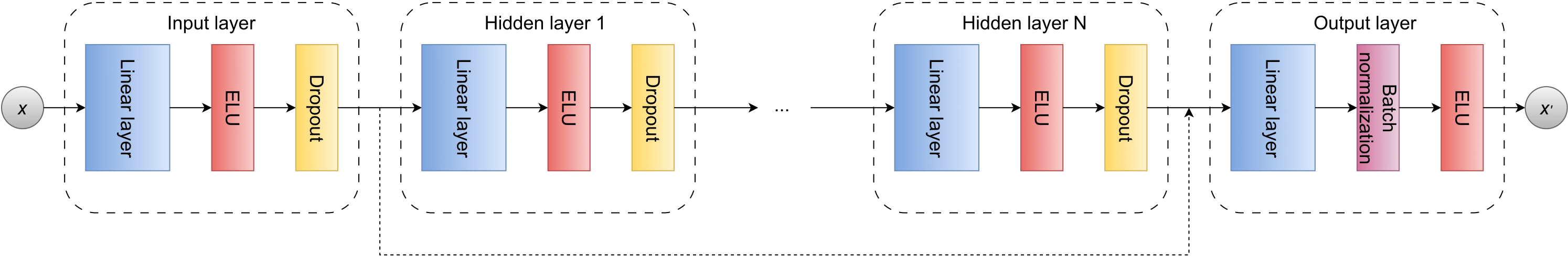
- Parameters
nfeat_in_dim (int) – Node features input dimension (number of node features in input).
efeat_in_dim (int) – Edge features input dimension (number of edge features in input).
gfeat_in_dim (int) – Gloabl features input dimension (number of global features in input).
efeat_hid_dim (int) – Edge features dimension in hidden layers.
efeat_out_dim (int) – Edge features output dimension.
num_hid_layers (int) – Number of hidden layers.
dropout (float) – Dropout rate \(r \in [0,1]\).
normalize (str) – Type of normalization (batch/layer).
- Returns
Updated edge features tensor.
- Return type
- class grafei.model.geometric_layers.GlobalLayer(nfeat_in_dim, efeat_in_dim, gfeat_in_dim, gfeat_hid_dim, gfeat_out_dim, num_hid_layers, dropout, normalize=True)[source]#
Updates node features in MetaLayer:
\[u_{i}^{'} = \phi^{u}(\rho^{e \to u}(e), \rho^{v \to u}(v), u)\]with
\[\begin{split}\rho^{e \to u}(e) = \frac{\sum_{i,j=1,\ i \neq j}^{N} e_{ij}}{N \cdot (N-1)},\\ \rho^{v \to u}(e) = \frac{\sum_{i=1}^{N} v_{i}}{N},\end{split}\]where \(\phi^{u}\) is a neural network of the form
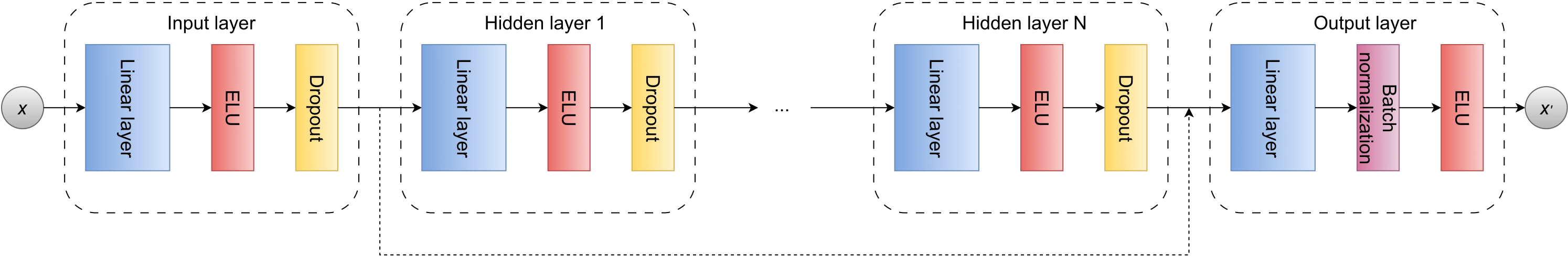
- Parameters
nfeat_in_dim (int) – Node features input dimension (number of node features in input).
efeat_in_dim (int) – Edge features input dimension (number of edge features in input).
gfeat_in_dim (int) – Gloabl features input dimension (number of global features in input).
nfeat_hid_dim (int) – Global features dimension in hidden layers.
nfeat_out_dim (int) – Global features output dimension.
num_hid_layers (int) – Number of hidden layers.
dropout (float) – Dropout rate \(r \in [0,1]\).
normalize (str) – Type of normalization (batch/layer).
- Returns
Updated global features tensor.
- Return type
- class grafei.model.geometric_layers.NodeLayer(nfeat_in_dim, efeat_in_dim, gfeat_in_dim, nfeat_hid_dim, nfeat_out_dim, num_hid_layers, dropout, normalize=True)[source]#
Updates node features in MetaLayer:
\[v_{i}^{'} = \phi^{v}(v_{i}, \rho^{e \to v}(v_{i}), u)\]with
\[\rho^{e \to v}(v_{i}) = \frac{\sum_{j=1,\ j \neq i}^{N} (e_{ji} + e _{ij})}{2 \cdot (N-1)},\]where \(\phi^{v}\) is a neural network of the form
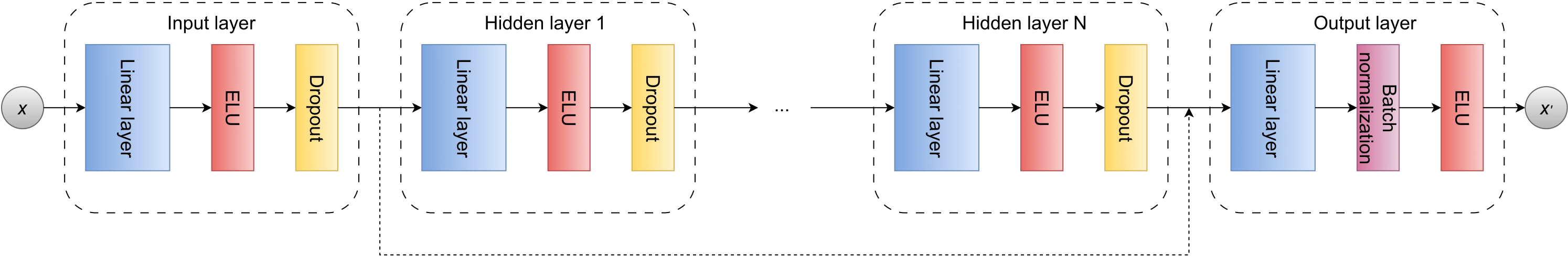
- Parameters
nfeat_in_dim (int) – Node features input dimension (number of node features in input).
efeat_in_dim (int) – Edge features input dimension (number of edge features in input).
gfeat_in_dim (int) – Gloabl features input dimension (number of global features in input).
nfeat_hid_dim (int) – Node features dimension in hidden layers.
nfeat_out_dim (int) – Node features output dimension.
num_hid_layers (int) – Number of hidden layers.
dropout (float) – Dropout rate \(r \in [0,1]\).
normalize (str) – Type of normalization (batch/layer).
- Returns
Updated node features tensor.
- Return type
- class grafei.model.geometric_network.GraFEIModel(nfeat_in_dim, efeat_in_dim, gfeat_in_dim, edge_classes=6, x_classes=7, hidden_layer_dim=128, num_hid_layers=1, num_ML=1, dropout=0.0, global_layer=True, **kwargs)[source]#
Actual implementation of the model, based on the MetaLayer class.
The network is composed of:
A first MetaLayer to increase the number of nodes and edges features;
A number of intermediate MetaLayers (tunable in config file);
A last MetaLayer to decrease the number of node and edge features to the desired output dimension.
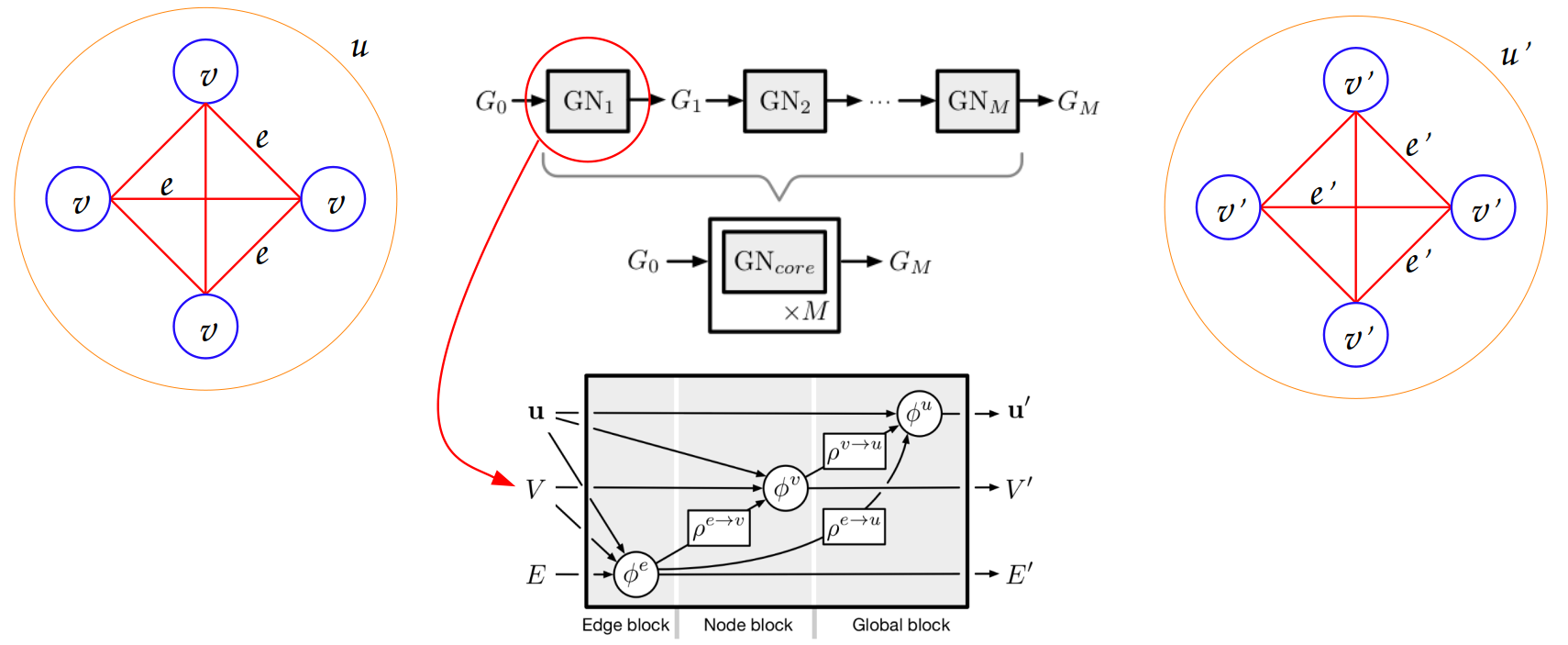
Each MetaLayer is in turn composed of
EdgeLayer,NodeLayerandGlobalLayersub-blocks.- Parameters
nfeat_in_dim (int) – Node features dimension (number of input node features).
efeat_in_dim (int) – Edge features dimension (number of input edge features).
gfeat_in_dim (int) – Global features dimension (number of input global features).
edge_classes (int) – Edge features output dimension (i.e. number of different edge labels in the LCAS matrix).
x_classes (int) – Node features output dimension (i.e. number of different mass hypotheses).
hidden_layer_dim (int) – Intermediate features dimension (same for node, edge and global).
num_hid_layers (int) – Number of hidden layers in every MetaLayer.
num_ML (int) – Number of intermediate MetaLayers.
droput (float) – Dropout rate \(r \in [0,1]\).
global_layer (bool) – Whether to use global layer.
- Returns
Node, edge and global features after model evaluation.
- Return type
tuple(Tensor)
- exception grafei.model.lca_to_adjacency.InvalidLCAMatrix[source]#
Specialized Exception sub-class raised for malformed LCA matrices or LCA matrices not encoding trees.
- class grafei.model.lca_to_adjacency.Node(level, children, lca_index=None, lcas_level=0)[source]#
Class to hold levels of nodes in the tree.
- grafei.model.lca_to_adjacency.lca_to_adjacency(lca_matrix)[source]#
Converts a tree’s LCA matrix representation, i.e. a square matrix (M, M) where each row/column corresponds to a leaf of the tree and each matrix entry is the level of the lowest-common-ancestor (LCA) of the two leaves, into the corresponding two-dimension adjacency matrix (N,N), with M < N. The levels are enumerated top-down from the root.
See also
The pseudocode for LCA to tree conversion is described in Kahn et al.
- Parameters
lca_matrix – 2-dimensional LCA matrix (M, M).
- Returns
2-dimensional matrix (N, N) encoding the graph’s node adjacencies. Linked nodes have values unequal to zero.
- Return type
- Raises
InvalidLCAMatrix – If passed LCA matrix is malformed (e.g. not 2d or not square) or does not encode a tree.
- grafei.model.lca_to_adjacency.select_good_decay(predicted_lcas, predicted_masses, sig_side_lcas=None, sig_side_masses=None)[source]#
Checks if given LCAS matrix is found in reconstructed LCAS matrix and mass hypotheses are correct.
Warning
You have to make sure to call this function only for valid tree structures encoded in
predicted_lcas, otherwise it will throw an exception.Mass hypotheses are indicated by letters. The following convention is used:
\[\begin{split}'e' \to e \\ 'i' \to \pi \\ 'k' \to K \\ 'p' \to p \\ 'm' \to \mu \\ 'g' \to \gamma \\ 'o' \to \text{others}\end{split}\]Warning
The order of mass hypotheses should match that of the final state particles in the LCAS.
- Parameters
- Returns
True if LCAS and masses match, LCAS level of root node, LCA indices of FSPs belonging to the signal side ([-1] if LCAS does not match decay string).
- Return type
- class grafei.model.metrics.PerfectEvent(ignore_index, output_transform, device='cpu')[source]#
Computes the rate of events with perfectly predicted mass hypotheses and LCAS matrices over a batch.
output_transformshould return the following items:(x_pred, x_y, edge_pred, edge_y, edge_index, u_y, batch, num_graphs).x_predmust contain node prediction logits and have shape (num_nodes_in_batch, node_classes);x_ymust contain node ground-truth class indices and have shape (num_nodes_in_batch, 1);edge_predmust contain edge prediction logits and have shape (num_edges_in_batch, edge_classes);edge_ymust contain edge ground-truth class indices and have shape (num_edges_in_batch, 1);edge indexmaps edges to its nodes;u_yis the signal/background class (always 1 in the current setting);batchmaps nodes to their graph;num_graphsis the number of graph in a batch (could be derived frombatchalso).
See also
- class grafei.model.metrics.PerfectLCA(ignore_index, output_transform, device='cpu')[source]#
Computes the rate of perfectly predicted LCAS matrices over a batch.
output_transformshould return the following items:(edge_pred, edge_y, edge_index, u_y, batch, num_graphs).edge_predmust contain edge prediction logits and have shape (num_edges_in_batch, edge_classes);edge_ymust contain edge ground-truth class indices and have shape (num_edges_in_batch, 1);edge indexmaps edges to its nodes;u_yis the signal/background class (always 1 in the current setting);batchmaps nodes to their graph;num_graphsis the number of graph in a batch (could be derived frombatchalso).
See also
- class grafei.model.metrics.PerfectMasses(ignore_index, output_transform, device='cpu')[source]#
Computes the rate of events with perfectly predicted mass hypotheses over a batch.
output_transformshould return the following items:(x_pred, x_y, u_y, batch, num_graphs).x_predmust contain node prediction logits and have shape (num_nodes_in_batch, node_classes);x_ymust contain node ground-truth class indices and have shape (num_nodes_in_batch, 1);u_yis the signal/background class (always 1 in the current setting);batchmaps nodes to their graph;num_graphsis the number of graph in a batch (could be derived frombatchalso).
See also
- class grafei.model.multiTrain.MultiTrainLoss(alpha_mass=0, ignore_index=- 1, reduction='mean')[source]#
Sum of cross-entropies for training against LCAS and mass hypotheses.
- grafei.model.normalize_features.normalize_features(normalize={}, features=[], x=[], edge_features=[], x_edges=[], global_features=[], x_global=[])[source]#
Function to normalize input features.
normalizeshould be a dictionary of the form{'power', [0.5], 'linear', [-0.5, 4.1]}.powerandlinearare the only processes supported.- Parameters
normalize (dict) – Normalization processes and parameters.
features (list) – List of node feature names.
x (numpy.ndarray) – Array of node features.
edge_features (list) – List of edge feature names.
x_edges (numpy.ndarray) – Array of edge features.
global_features (list) – List of global feature names.
x_global (numpy.ndarray) – Array of global features.
- grafei.model.tree_utils.is_valid_tree(adjacency_matrix)[source]#
Checks whether the graph encoded by the passed adjacency matrix encodes a valid tree, i.e. an undirected, acyclic and connected graph.
- Parameters
adjacency_matrix (numpy.ndarray) – 2-dimensional matrix (N, N) encoding the graph’s node adjacencies. Linked nodes should have value unequal to zero.
- Returns
True if the encoded graph is a tree, False otherwise.
- Return type
- grafei.model.tree_utils.masses_to_classes(array)[source]#
Converts mass hypotheses to classes used in cross-entropy computation.
Classes are:
\[\begin{split}e \to 1\\ \mu \to 2\\ \pi \to 3\\ K \to 4\\ p \to 5\\ \gamma \to 6\\ \text{others} \to 0\end{split}\]- Parameters
array (numpy.ndarray) – Array containing PDG mass codes.
- Returns
Array containing mass hypothese converted to classes.
- Return type
- class grafei.modules.LCASaverModule.LCASaverModule(particle_lists, features, mcparticle_list, output_file)[source]#
Save Lowest Common Ancestor matrix of each MC Particle in the given list.
- grafei.modules.LCASaverModule.get_object_list(pointerVec)[source]#
Workaround to avoid memory problems in basf2.
- Parameters
pointerVec – Input particle list.
- Returns
Output python list.
- Return type
- grafei.modules.LCASaverModule.pdg_to_lca_converter(pdg)[source]#
Converts PDG code to LCAS classes.
Tip
If you want to modify the LCAS classes, it’s here. Don’t forget to update the number of edge classes accordingly in the yaml file.
- grafei.modules.LCASaverModule.write_hist(particle, leaf_hist={}, levels={}, hist=[], pdg={}, leaf_pdg={}, semilep_flag=False)[source]#
Recursive function to traverse down to the leaves saving the history.
- Parameters
particle – The current particle being inspected. Other arguments are automatically set.
- class grafei.modules.GraFEIModule.GraFEIModule(particle_list, cfg_path=None, param_file=None, sig_side_lcas=None, sig_side_masses=None, gpu=False, payload_config_name='graFEIConfigFile', payload_model_name='graFEIModelFile')[source]#
Applies graFEI model to a particle list in basf2. GraFEI information is stored as extraInfos.
- Parameters
particle_list (str) – Name of particle list.
cfg_path (str) – Path to config file. If
Nonethe config file in the global tag is used.param_file (str) – Path to parameter file containing the model. If
Nonethe parameter file in the global tag is used.sig_side_lcas (list) – List containing LCAS matrix of signal-side.
sig_side_masses (list) – List containing mass hypotheses of signal-side.
gpu (bool) – Whether to run on a GPU.
payload_config_name (str) – Name of config file payload. The default should be kept, except in basf2 examples.
payload_model_name (str) – Name of model file payload. The default should be kept, except in basf2 examples.